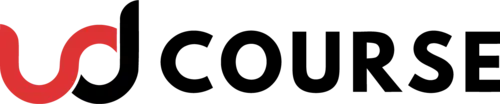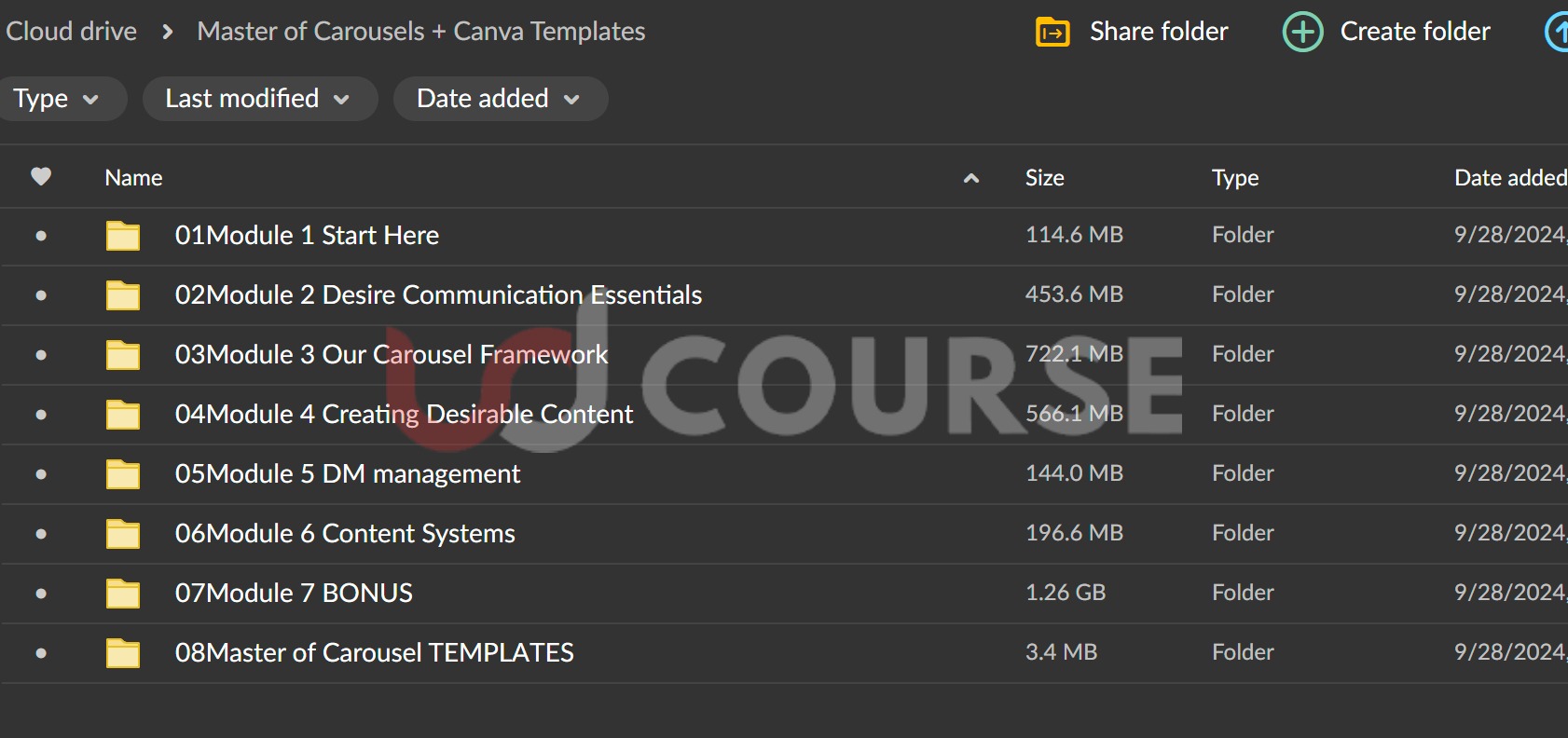Master of Carousels + Canva Templates

Master of Carousels + Canva Templates: The Ultimate Guide to Creating Engaging Social Media Content
The Master of Carousels + Canva Templates course is a game-changer for anyone looking to enhance their social media presence through visually stunning and engaging carousel posts.
This course walks you through the entire process of creating captivating carousels using Canva templates’ intuitive design capabilities. Whether you’re a social media marketer, influencer, or business owner, mastering this art will elevate your content, drive higher engagement, and impact your audience.
Why Should You Buy This Course?
The Master of Carousels + Canva Templates course is designed to provide you with all the tools and techniques needed to create attention-grabbing carousels that tell your brand’s story in a visually appealing way. The course focuses on teaching you how to utilize Canva’s user-friendly templates to design engaging carousels that can be customized to align with your brand’s identity.
With a focus on boosting engagement and enhancing messaging, this course will transform the way you create and share content across social platforms like Instagram and LinkedIn.
Let’s dive into why this course is the key to unlocking your social media success.
How Can Canva Templates Simplify Your Design Process?
One of the standout features of the Canva Templates course is its focus on simplifying the design process without compromising on quality. You don’t need to be a professional designer to create beautiful, engaging carousel posts. Canva’s drag-and-drop functionality allows even beginners to craft professional-looking content quickly and effortlessly.
How Do Canva Templates Save Time and Boost Consistency?
Canva templates are designed to make the creation process both faster and more consistent. In this Canva Templates course, you’ll learn how to use these templates to save time while maintaining a cohesive brand image.
Templates ensure that all your carousel posts have the same style, font, and color scheme, which is crucial for brand recognition and audience engagement.
Consistency in design improves the overall aesthetic of your feed and makes it easier for your audience to recognise your posts instantly.
How Do Canva Templates Allow for Customization?
The Master of Carousels course includes extensive training on customizing Canva templates to suit your specific needs. You’ll learn how to adjust layouts, change fonts, and tweak colors to match your brand identity. Canva’s flexibility ensures that while you’re using a template, the final product still feels unique to your brand. This level of customization allows you to keep your carousel posts fresh and engaging while maintaining the same professional look.
What Makes Carousel Posts So Effective for Marketing?
Carousel posts are one of the most effective ways to engage with your audience on social media platforms like Instagram and LinkedIn. But why are they so successful?
Why Do Carousel Posts Increase Engagement?
In the Master of Carousels course, you’ll discover that carousel posts outperform static images when it comes to engagement. The dynamic nature of carousels invites users to swipe through multiple slides, making the interaction more immersive. Studies show that Instagram posts featuring carousels receive up to a 3.9% higher engagement rate compared to single-image posts. This is because carousels allow you to tell a story, showcase multiple products, or provide step-by-step instructions, keeping your audience engaged for longer.
How Can Carousel Posts Improve Messaging?
The Master of Carousels + Canva Templates course emphasizes the power of storytelling through carousel posts. Each slide in a carousel acts as a chapter in your brand’s story. This format allows you to break down complex information into digestible pieces, making it easier for your audience to follow along and retain the message. Whether you’re explaining a new product, detailing a service, or sharing a case study, carousels provide a structured flow that enhances the clarity of your message.
What Customization Features Are Available in the Master of Carousels Course?
Customization is key when it comes to standing out on social media, and the Master of Carousels course provides you with all the tools needed to do just that. From tweaking layouts to adjusting colors and fonts, customization ensures that every carousel post you create is unique and aligned with your brand.
How Can You Make Your Carousels Reflect Your Brand Identity?
In this Canva Templates course, you’ll be shown how to tailor every aspect of your carousel to reflect your brand’s personality. Whether you want to use bold colors that grab attention or muted tones for a more sophisticated look, Canva’s vast library of templates and customization options allows you to create posts that resonate with your target audience. By aligning your visual content with your brand identity, you ensure that your posts are not only engaging but also recognizable at a glance.
What Role Does Typography Play in Carousel Effectiveness?
Typography plays a crucial role in the effectiveness of your carousels. In the Master of Carousels course, you will learn how to choose fonts that are easy to read while still reflecting your brand’s tone. Clear, legible typography ensures that your audience can absorb your message without distraction, while creative font choices add personality to your posts.
How Does Mastering Carousels and Canva Templates Impact Your Social Media Strategy?
Mastering carousel posts and Canva templates can completely transform your social media strategy by improving engagement, increasing conversions, and enhancing your overall brand presence.
How Can Carousel Posts Boost Your Conversion Rates?
In the Master of Carousels course, you’ll see real-world examples of how brands have leveraged carousel posts to boost conversions. By utilizing the storytelling aspect of carousels, brands can guide users through a journey, ending with a clear call-to-action. Whether you’re asking your audience to sign up for a newsletter, visit your website, or make a purchase, carousels give you the space to present compelling arguments and visuals that drive conversions.
How Do Case Studies Show the Effectiveness of Carousel Posts?
One of the highlights of the Master of Carousels course is its inclusion of case studies demonstrating carousel posts’ effectiveness in various industries. For example, Brand X used carousel posts to launch a new product line, resulting in a 45% increase in engagement and a 20% rise in conversions. These case studies provide valuable insights into how carousel posts can be used to achieve tangible business results, making this course not only informative but also highly practical.
Frequently Asked Questions About the Master of Carousels + Canva Templates Course
What Is a Carousel Post and Why Is It Important?
A carousel post is a social media format that allows you to share multiple images or videos in a single post. This format is important because it encourages user interaction by inviting them to swipe through the content, leading to higher engagement rates compared to static posts.
How Can Canva Templates Help Improve My Carousel Posts?
The Canva Templates course teaches you how to use pre-designed templates to streamline the creation of carousel posts. These templates save time while allowing you to maintain a consistent and professional look across all your posts. Canva’s customization options enable you to make each post unique while staying true to your brand identity.
What Are the Key Benefits of Mastering Carousel Formats?
Mastering carousel formats enables you to engage your audience more effectively by telling a story through multiple slides. This format allows for a clear, sequential flow of information that reinforces key messages, increasing overall engagement and interaction with your content.
Conclusion: Elevate Your Social Media Presence with the Master of Carousels + Canva Templates Course
By taking the Master of Carousels + Canva Templates course, you’re investing in a powerful tool that will help you create visually stunning, highly engaging social media content.
The combination of Canva’s user-friendly templates and the storytelling power of carousel posts offers a proven strategy for capturing and holding your audience’s attention.
Whether you’re a seasoned marketer or just starting, this course provides the knowledge and tools you need to elevate your social media game and achieve real results.